You might have seen a pop up message number of times on your computer screens “your computer might be at risk, antivirus software might not be installed, click this balloon to fix the problem”. Sometimes this message may become quite annoying but by following these simple steps you can disable this message.
Click on Start button and after opening Control Panel, click on Security Center option.
You will see a dialog box having title “Windows Security Center”.
On the left side of this dialog box, you will see a section named “Resources”. It will have a number of options but you will select “Change the way Security Center alerts me”.
Now a new dialog box will appear with “Alert Settings”.
In this section, you will uncheck “Virus Protection” checkbox in order to disable alert message. To finish, click OK button.
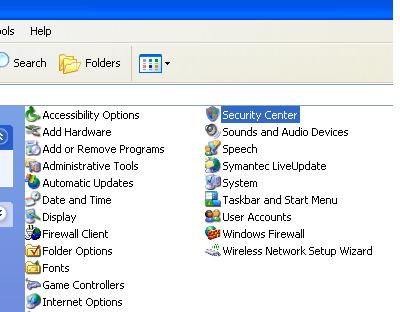

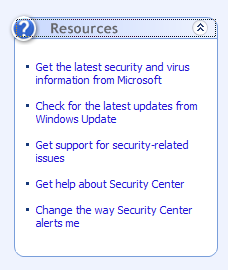
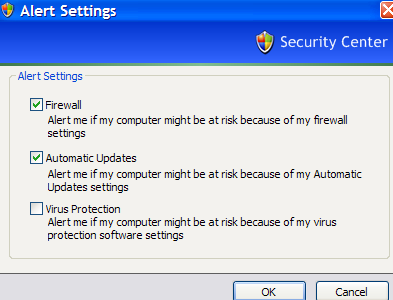
Leave a comment