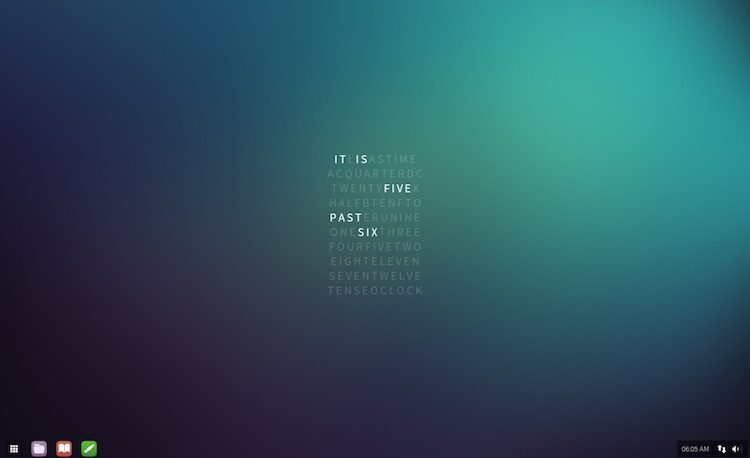I used to (and sort-of-still-do, I guess) run a sister site focused on Google Chrome, Chromecast and Chromebooks, i.e. the Chrome ecosystem.
As such I am a fan of Chromebooks and Chrome OS, a Linux-based distribution based on Gentoo. The appearance of Chrome OS has waxed and waned in sync with Google’s ambitions and positioning for the OS, going form hyper-minimal to a full desktop clone (with the desktop-y Chrome Apps platform) through to a Material Design inspired Android + Chrome hybrid today.
It’s the middle era that I have fondest memories of. I wasn’t its only fan; early version of the Budgie desktop aimed to recreate the look and feel of it on traditional Linux desktops, and for a short while you could even run Chrome OS on Ubuntu.
A few weeks back I found a tint2 theme that recreates Chrome OS’s pre-material design makeover look.
Recreated the old ChromeOS look on Ubuntu with tint2 + xlunch pic.twitter.com/TOiOGcMpLh
— OMG! Ubuntu! (@omgubuntu) February 12, 2017
What Is Tint2?
Never heard of tint2 before?
In short, tint2 is a simple panel-come-taskbar for Linux desktops, and is designed to be “unobtrusive and light”. Tint2 can be configured to show a number of common things, including a system tray, a task list (for open windows), a battery monitor and a clock.
Tint2 is especially popular with fans of minimal and/or lightweight window managers, but with the right config is able to bolster its looks enough to compete with the bling of application docks and so on.
ChromeOS Theme for Tint2
Made my DeviantArt user ~mowgli-writes, who designed the awesome word clock Conky theme we featured a year ago today,
You can download the tint2 theme from the following page:
To use, extract the zip archive to your ~/Home folder, and move the the tint2rc to ~/.config/tint2/. You’ll then need to edit the “Launchers” section of the tint2rc to suit your own needs, specify an icon theme, and so on.
Once done, you can re-open tint2 and enjoy your ChromeOS inspired layout.