Home / IT & Computer Science / Digital Media / Construct a Virtual Reality Experience / Introduction to Virtual Worlds

Reach your personal and professional goals
Unlock access to hundreds of expert online courses and degrees from top universities and educators to gain accredited qualifications and professional CV-building certificates.
Join over 18 million learners to launch, switch or build upon your career, all at your own pace, across a wide range of topic areas.


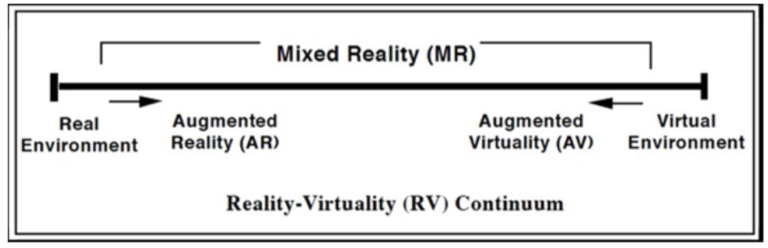 Figure 1: The concept of Milgram’s continuum (proposed by Paul Milgram and Fumio Kishino, 1994)
Figure 1: The concept of Milgram’s continuum (proposed by Paul Milgram and Fumio Kishino, 1994)
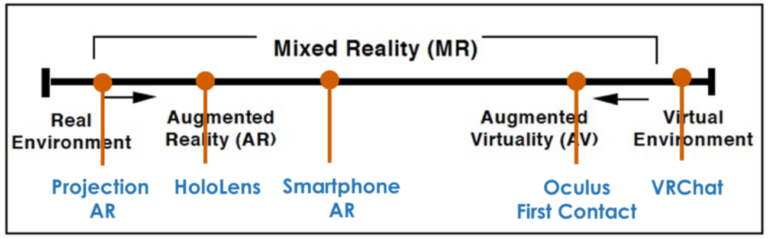 Figure 2: RV Continuum with examples of virtual worlds
Figure 2: RV Continuum with examples of virtual worlds
 Figure 3: Projection AR transforms the Berliner Dom into a word cloud (Source:
Figure 3: Projection AR transforms the Berliner Dom into a word cloud (Source:  Figure 4: Hololens for Augmented and Virtual Reality (Source:
Figure 4: Hololens for Augmented and Virtual Reality (Source: 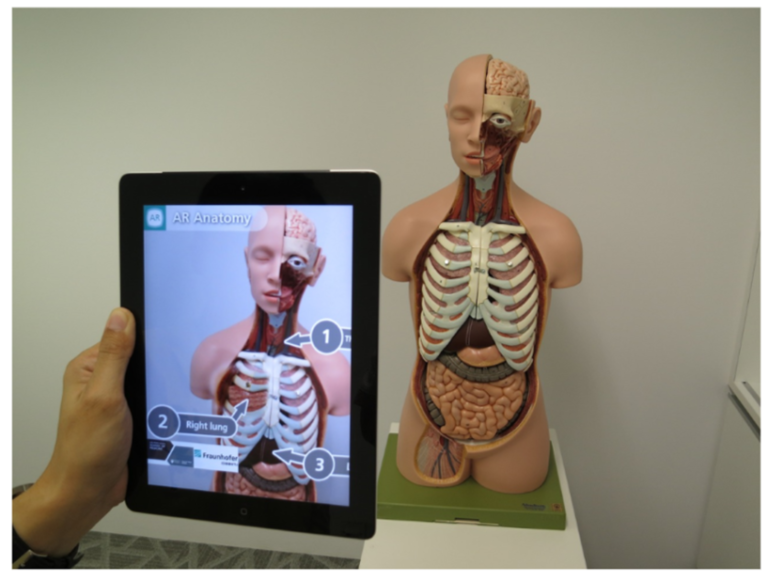 Figure 5: Augmented Reality Medical 3D Science (Source:
Figure 5: Augmented Reality Medical 3D Science (Source: 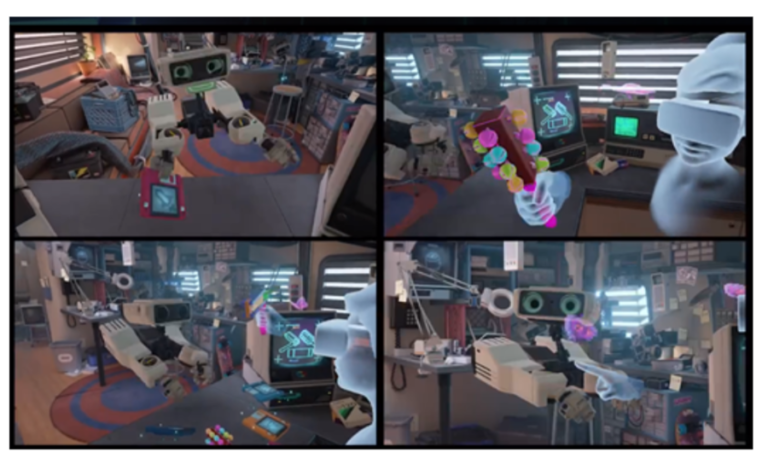 Figure 6: ‘First Contact’ applications on Oculus Rift (Source:
Figure 6: ‘First Contact’ applications on Oculus Rift (Source: 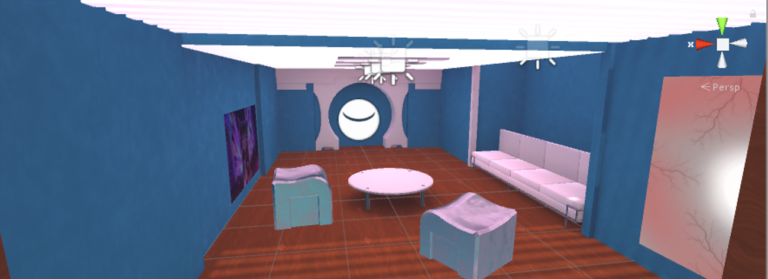 Figure 7: VRChat environment
Figure 7: VRChat environment






