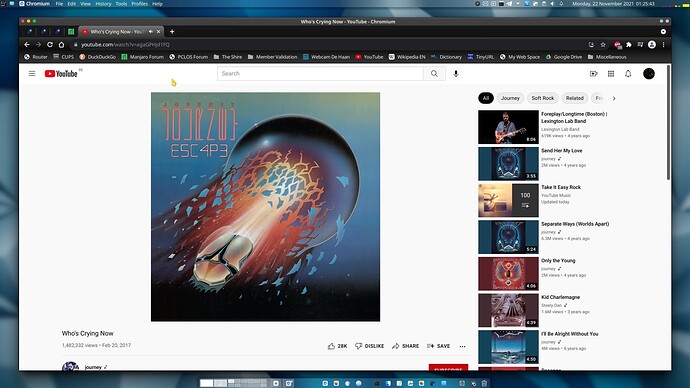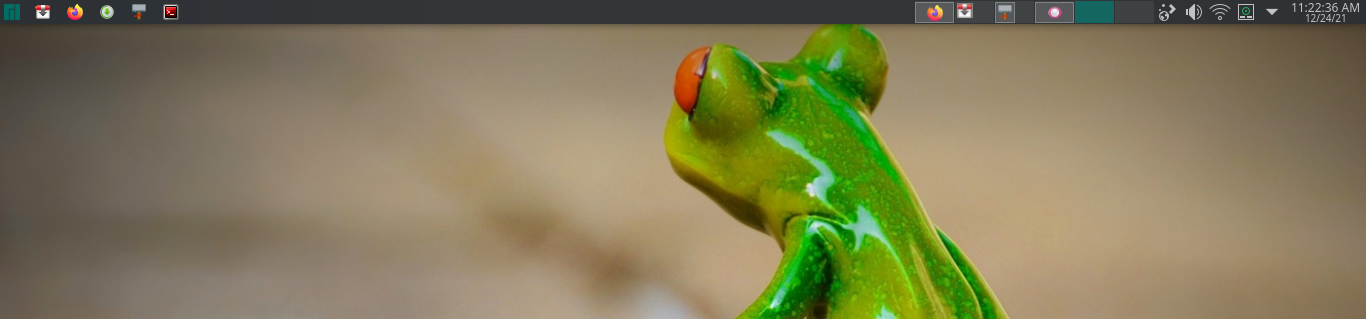@Aragorn i have a similar setup but how can i make it so that the title bar (not the panel) is hidden when current window is maximized?
I’m obviously not Aragon, But I suspect you can look into System settings → Workspace → Window Management → Window Rules.
I’m not sure anymore how I did it, but I seem to remember that it was one of the settings in the plasma5-applets-window-buttons widget ─ it’s in the repositories, as well as that it’s also available from the AUR.
Okk, now I’m starting to get pissed off. I opened an imgur account, and followed ishaambhimwal’s instructions, AND NOW IT TELLS ME I CAN’T POST LINKS!!!
What the hell can I post? 
Put backticks around the links, like so.
Ok, it didn’t. Let’s try again.
https://imgur.com/e6fbz4R
[Imgur](https://i.imgur.com/e6fbz4R.png)
<a href="https://imgur.com/e6fbz4R"><img src="https://i.imgur.com/e6fbz4R.png" title="source: imgur.com" /></a>
[url=https://imgur.com/e6fbz4R][img]http://i.imgur.com/e6fbz4R.png[/img][/url]
Doesn’t work.
I’ve seen it, but what is your point?
My point is I want to show you guys what I have and what I want, and I can’t show you.
Your link is there. Anyone can copy it and paste it in their browser. That’s what I did.
My question is: what is the point of the screenshot?
Can you tell me which one, so I don’t post a ton of garbage for the other screenshot?
Oh, sorry. That’s what I currently have. I’ll post a link of what I had with tint2, so you can compare.
https://imgur.com/zyA8z2E
There! Can I get that?
Not exactly like that. It uses raster-based graphics, as in a tty. But there are loads of widgets that you can add ─ from either the repositories or the AUR ─ that offer you similar functionality.
As for the translucency, you have to enable that in the Desktop Effects, and then you can adjust it in the panel settings.
I can adapt (I hope). Can I just free the left of the screen, so I can get conky in there?
I’ll look into the translucency thing. Thank you for the patience, sorry I started losing it there…
As I understand it, you can put conky anywhere you like. ![]()
Also, like I said, you can adjust the panel width, and its alignment ─ left, centered or right.
Thank you. I’ll work on it this weekend.
you don’t need a account to upload and share image links on imgur