View other reviews for this product:
« Very good machine but soft perfectible »
Published on 11/23/12 at 04:47I invite you to see the listing on the website builder!
Since this is a common question, the encounter does not work without the software and must be necessarily connected to a computer.
Note that I use a MacBook Pro 2.3 Ghz, 4GB of ram with mac os 10.6.8.
The installation and configuration is very simple.
To optimize the use of the renaissance in a DAW (sync, export separate tracks ...) he will spend a few minutes but video tutorials already exist.
I did not read the manual because I already knew the MPC but he seemed pretty light. The videos are also many, including those of AKAI university.
Functions are easily accessible, like an MPC "classic", but with more soft for visual comfort on the computer.
The sound is transparent, similar to recent MPC. Do not expect a "grain", the sound is simply true.
The vintage fashion is more of a gimmick for now, and it is not configurable. Modes MPC 3000 and SP1200 does not really change much. MPC60 mode is the one that stands out the most because it adds a little "potato" and roundness in the bass, but nothing extraordinary.
The hardware is excellent and good quality pads. It is far from MPD, there is solid. After it will see if it is the length.
Effects are average, but I use my DAW especially so they have little interest for me.
For 1 month.
I tested maschine and I owned two MPC before (1000 and 2000XL). I also tested each model MPC.
What I like most is the quality of the hardware and integration with DAW (I'm using logic 9) which clearly facilitates the work and can go much faster. Found the pleasure of the sound hardware, while having the comfort of the computer screen in addition to certain functions (cutting sample etc.).
What I like least is the app that is not yet fully optimized (version 1.1). To put it simply it is not yet ready for "all standalone", mainly because management VST. Following in my DAW it is his job perfectly and I never had a crash.
The value for money is good and I think in my opinion even better after a few updates of the software.
With hindsight I remake this choice without problem.
Since this is a common question, the encounter does not work without the software and must be necessarily connected to a computer.
Note that I use a MacBook Pro 2.3 Ghz, 4GB of ram with mac os 10.6.8.
The installation and configuration is very simple.
To optimize the use of the renaissance in a DAW (sync, export separate tracks ...) he will spend a few minutes but video tutorials already exist.
I did not read the manual because I already knew the MPC but he seemed pretty light. The videos are also many, including those of AKAI university.
Functions are easily accessible, like an MPC "classic", but with more soft for visual comfort on the computer.
The sound is transparent, similar to recent MPC. Do not expect a "grain", the sound is simply true.
The vintage fashion is more of a gimmick for now, and it is not configurable. Modes MPC 3000 and SP1200 does not really change much. MPC60 mode is the one that stands out the most because it adds a little "potato" and roundness in the bass, but nothing extraordinary.
The hardware is excellent and good quality pads. It is far from MPD, there is solid. After it will see if it is the length.
Effects are average, but I use my DAW especially so they have little interest for me.
For 1 month.
I tested maschine and I owned two MPC before (1000 and 2000XL). I also tested each model MPC.
What I like most is the quality of the hardware and integration with DAW (I'm using logic 9) which clearly facilitates the work and can go much faster. Found the pleasure of the sound hardware, while having the comfort of the computer screen in addition to certain functions (cutting sample etc.).
What I like least is the app that is not yet fully optimized (version 1.1). To put it simply it is not yet ready for "all standalone", mainly because management VST. Following in my DAW it is his job perfectly and I never had a crash.
The value for money is good and I think in my opinion even better after a few updates of the software.
With hindsight I remake this choice without problem.